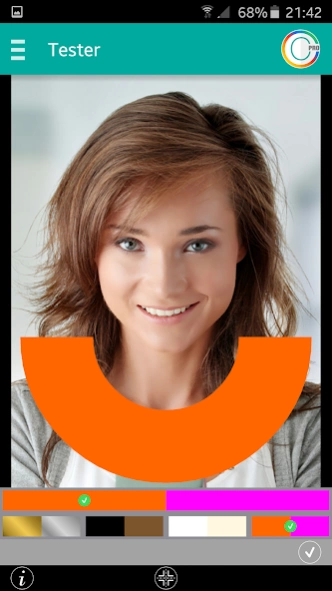Colorimetry Pro
Paid Version
Publisher Description
Colorimetry Pro - Assistant colorimetry for image consultants and professionals
PRO colorimetry is the first wizard image consultants and professionals related to the world of aesthetics.
It is a powerful and innovative portable digital tool that assists in the counseling process image at the time of diagnosis of personal colorimetry and subsequent selection of colors that favor each person.
In each image consulting service, and as a key area, the color study conducted to identify and then recommend the color palette that enhances the natural beauty of the person. These colors are applied in clothes, accessories, hair color; which results in a great impact on the perception of those who observe.
Improper use of colorimetry (mainly located near the face colors), causes the skin to look prematurely aged, thereby causing blemishes, affecting the eyes, which may seem sad or tired, even depressed among other examples.
Based on seasonal theory, colorimetry PRO is the tool developed by experts in image and colorimetry applied to people, which supports professionals at the time of analysis and recommendation palette right color for each client, fundamental base in the design personal and professional image.
In short: an easy and dynamic program that optimizes process times image consulting; provides a practical and visual specific results of the appropriate recommendation of colorimetry for each particular case, both for professional and your customers.
Operation:
By registering a profile, you can access the final diagnosis of colors to help you. This same report can be sent to the customer via email to have available the recommended color palette.
The registration application allows multiple profiles.
Once defined a profile may be:
- Get the immediate result of the color palette recommended
- Demonstrate from a photo, as close to the face look different colors recommended
- Scan a color / garment to determine whether it is favorable or not
- Recommendation hair tones
- Determine the level of contrasting colors to use
- Associating garments scanning / color to different profiles saved, for subsequent recommendation.
Independently, not strictly linked to a user profile you can:
- Perform a test of color for personalized diagnosis (or defining as warm cold), so we can do a similar process to the one made with fabrics / necklaces tester
- Make from just a photo, custom color palette, which can send and inform the customer via email
- Scan clothing / colors file
- Put together a bank of images of people with different outfits which will be classified by color group, with support when generating recommendations to customers.
The application allows you to navigate between different profiles saved, may at any time make modifications on the data entered for update.
This tool functionality encourage the use of the technique and consequently helps the professional to strengthen rapidly in the area of color.
Colorimetry PRO provides the opportunity to offer a study of deep, accurate and fast, professional color and modern way.
About Colorimetry Pro
Colorimetry Pro is a paid app for Android published in the Food & Drink list of apps, part of Home & Hobby.
The company that develops Colorimetry Pro is AnaRita Torres. The latest version released by its developer is 1.0.
To install Colorimetry Pro on your Android device, just click the green Continue To App button above to start the installation process. The app is listed on our website since 2019-12-05 and was downloaded 1 times. We have already checked if the download link is safe, however for your own protection we recommend that you scan the downloaded app with your antivirus. Your antivirus may detect the Colorimetry Pro as malware as malware if the download link to uy.com.bigcheese.colorimetrypro is broken.
How to install Colorimetry Pro on your Android device:
- Click on the Continue To App button on our website. This will redirect you to Google Play.
- Once the Colorimetry Pro is shown in the Google Play listing of your Android device, you can start its download and installation. Tap on the Install button located below the search bar and to the right of the app icon.
- A pop-up window with the permissions required by Colorimetry Pro will be shown. Click on Accept to continue the process.
- Colorimetry Pro will be downloaded onto your device, displaying a progress. Once the download completes, the installation will start and you'll get a notification after the installation is finished.